Table of Contents
Inspiration?
The beginnings of this system were created in Jr high school, says Greene. It was refined over the years as he faced the challenge of organizing all the material he was reading for his books. He says it helps him organize and master his material. It also seems to speed up his writing process.
There is also a striking similarity between Greene’s system and Zettelkasten note taking. It is a system of note cards typically kept in boxes or drawers. The cards contain notes on ideas, as well as meta data that links the card to other cards. It is a system often used by researchers to store information and enhance creativity.
The system is also used by Ryan Holiday, Greene’s protoege.
Greene’s Process
Greene wrote about his process in a Reddit AMA here, but we’ll go into more detail in this post by combining other comments and practical ways you can apply his strategy.
Step 1: Read Books and Take Margin Notes
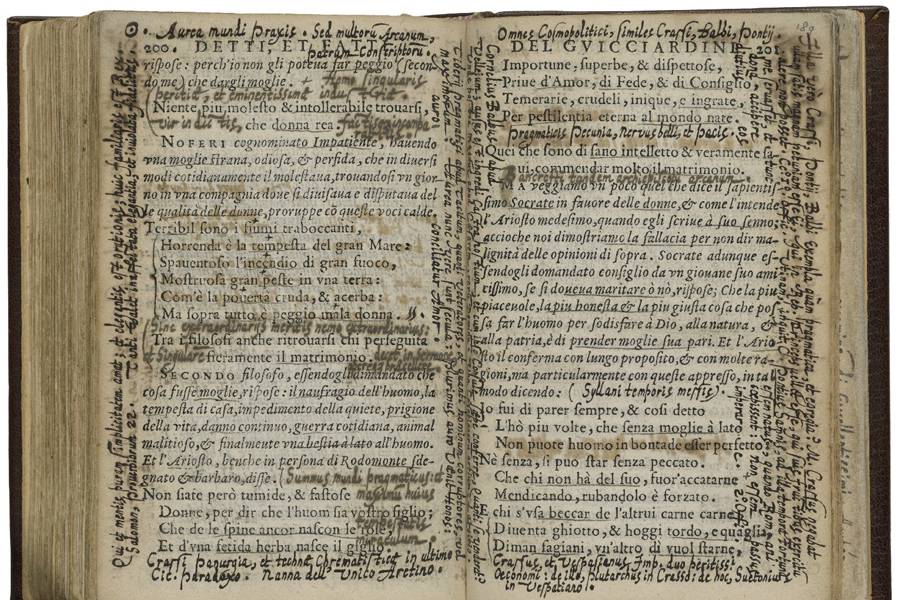
“I read a book, very carefully, writing on the margins with all kinds of notes.”
Greene says this is a way for him to highlight concepts that seem important or interesting to him, so he can return later. By returning to these concepts later, he doesn’t have to read the book again, but is able to get to the key topics quickly.
Step 2: Put Important Notes on Cards
“A few weeks later I return to the book, and transfer my scribbles on to note cards…”
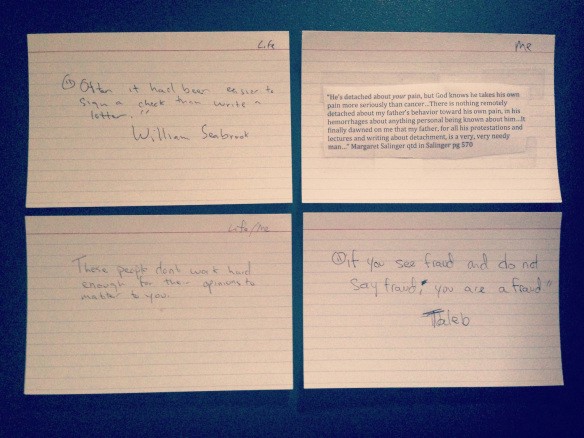
Greene says this allows him to further refine the concepts. Time gives him distance from the book. This distance lets him eliminate unnecessary things that he might have thought he wanted in the moment, but later decides aren’t relevant. The cards that the notes are written on have different colors. These colors represent different topics.
Greene says the card system allows him to easily shift ideas around and recategorize them as the book grows.
Step 3: Group Cards into Categories

“Each card representing an important theme in the book.”
Greene gets a shoe box or other container that holds all the notes for the book. This box is broken into categories, which show up as tabs. You can see the categories in the picture on the right. For the next book they include things like “death” and “out of time.
Step 4: Review and Write
When he wants to write a chapter he just grabs all the note cards related to this chapter or topic and starts writing. All the references and concepts are there for him to find. Thus he is in better control of the topics and it is easier for him to write since the process of grouping ideas naturally reveals the chapter contents.
A key component of retaining and really understanding knowledge is to use it. This can be best done by either teaching it or writing about it.
A Modern Approach
Greene’s method is impressive.
But we suggest a modified approach that draws upon technology. Just download something called Obsidian. It is a free note taking software that works on phones and computers. You can pay them to sync notes, or you can set it up yourself for free with dropbox.
Start with a file where all of your notes will go. Make a bullet point for each note. Then use the tag system to categorize each bullet point. Obsidian creates tags for you as you type them.

When you need to write about or remember a topic, simply write a query to pull up all notes with those tags. Just copy the syntax below.

The query looks through all the files in your Obsidian vault and organizes them into an easily usable group. This essentially accomplishes the same task Greene seeks to accomplish, but more efficiently.

A Cautionary Note
This system of note taking seems best for those who consume large quantities of knowledge and want a way to categorize it so they can access it later. We are talking hundreds of pages, each full of many notes. If you don’t consume large amounts of information, or don’t take many notes, this system is probably overkill. Just use something like Apple or Google notes.

